Registration using Embedded Maps
REM registers N-D image pairs that may contain topological differences. It produces an output reconstructed image and both a geometric and intensity transformation as a N-D vector field.
Visit Website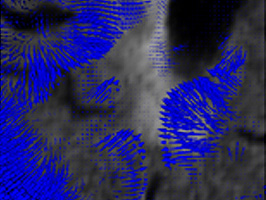
Features
- The 3D version of REM can also be used as a Slicer3 Module.
- To make it easier to use REM in a LONI pipeline environement a pipeline module definition file for rem3d is available.
Description
Registration is a fundamental processing component of most biomedical image analysis methods. Registration when one image contains a region not in the other violates topological preservation, a constraint used in many modern registration methods. REM represents the source and target images as embedded maps that combine intensity and the imaging space into one geometric object, a manifold. Registration is the performed on the manifolds so that changes in image tolopology can be recovered as intensity transformations. The product is a combined geometric and intensity transformation matching the source and target images.Usage
Memory requirements are 512 MB or greater for typical 2D images, 1GB or greater for typical 3D MR images. Input and output images can be in any format ITK supports. It is recommended using NIFTI formats for images and meta header (.mha) format for the transformations.
System Requirements
OS-Independent
- Version: 1.0.0 Source Code (zip file)
- Size: 15.9 MB
- OS: Linux, Windows XP, or Mac OS X
- Processor: x86, x86-64, ppc
- Memory: 512 MB or greater for typical 2D images, 1GB or greater for typical 3D MR images
- Software: The source requires the Insight Segmentation and Registration Toolkit library version 3.8 or greater
Mac
- Version: 1.0.0 PPC and Intel
- Size: 5.3 MB
- OS: Linux, Windows XP, or Mac OS X
- Processor: x86, x86-64, ppc
- Memory: 512 MB or greater for typical 2D images, 1GB or greater for typical 3D MR images
- Software: The source requires the Insight Segmentation and Registration Toolkit library version 3.8 or greater
Windows
- Version: 1.0.0 XP Only
- Size: 1.7 MB
- OS: Linux, Windows XP, or Mac OS X
- Processor: x86, x86-64, ppc
- Memory: 512 MB or greater for typical 2D images, 1GB or greater for typical 3D MR images
- Software: The source requires the Insight Segmentation and Registration Toolkit library version 3.8 or greater
Linux
- Version: 1.0.0
- Size: 5.6 MB
- OS: Linux, Windows XP, or Mac OS X
- Processor: x86, x86-64, ppc
- Memory: 512 MB or greater for typical 2D images, 1GB or greater for typical 3D MR images
- Software: The source requires the Insight Segmentation and Registration Toolkit library version 3.8 or greater
OS-Independent
- Version: 1.0.0 Source Code (tarball)
- Size: 15.9 MB
- OS: Linux, Windows XP, or Mac OS X
- Processor: x86, x86-64, ppc
- Memory: 512 MB or greater for typical 2D images, 1GB or greater for typical 3D MR images
- Software: The source requires the Insight Segmentation and Registration Toolkit library version 3.8 or greater
OS-Independent
- Version: 1.0.0 .pipe file for use with
- Size: 8 KB
- OS: Linux, Windows XP, or Mac OS X
- Processor: x86, x86-64, ppc
- Memory: 512 MB or greater for typical 2D images, 1GB or greater for typical 3D MR images
- Software: The source requires the Insight Segmentation and Registration Toolkit library version 3.8 or greater
Installation
There are two ways to install REM, as precompiled binaries and from source. To install one of the precompiled binaries, download the appropriate file below for your system. Currently binaries for Linux (x86-64), Microsoft Windows, and Mac OS X (Universal) are provided. Unarchive in a directory, $INSTALLDIR. The two command line programs can be run from your shell as $INSTALLDIR/bin/rem2d and $INSTALLDIR/bin/rem3d See http://www.bsl.ece.vt.edu/software/rem/rem.php for more installation instructions.Purpose
The REM algorithm is generic and works on N dimensional scalar images. Command line programs are provided to operate on 2D and 3D images. The programs take as input the source and target images and produce the source image after transformation and the spatial-intensity transformation, optionally split into spatial and intensity components. A typical usage scenario is registration of multiple images to a common target to test for group differences.