LONI Provenance Editor
The LONI Provenance Editor is a self-contained, platform-independent application that automatically extracts the provenance information from an image header (such as a DICOM image) and generates a data provenance XML file with that information.
Visit WebsiteDownload

Features
- Extracts image metadata and provenance information from ANALYZE, DICOM, MINC, and NIFTI format images.
- Creates a data provenance XML file from the data extracted from an image file.
- Reads in data provenance XML files.
- Reads in data provenance XML files for inspection and manual editing.
Description
The Provenance Editor automatically extracts the provenance information from an image header (such as a DICOM image) and generates a data provenance XML file. The file is displayed in a graphical user interface for inspection and editing. The provenance information is stored in .prov files, an XML formatted file that contains both the subject and acquisition provenance and follows the LONI Neuroimaging Data Provenance XSD definition.System Requirements
Java
- Size: 1.97 Mb
- Processor: any
- Memory: 256Mb
- Software: Java 1.5 or higher
Installation
On Macintosh and Windows systems, start the Provenance Editor by double-clicking the ProvenanceEditor_11Sep2007.jar file. On other systems, type on the command line: java -jar -Xmx1024m ProvenanceEditor_11Sep2007.jarPurpose
The Provenance Editor is used to generate .prov files containing data provenance information about a specific image. The user may edit data prior to saving the provenance file, correcting inaccuracies or adding additional information.