MultiTracer
MultiTracer is a Java application that allows images to be displayed in three dimensions. The tool allows anatomic structures to be traced and the tracings to be saved in a format that facilitates review and revision.
Visit Website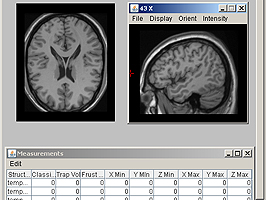
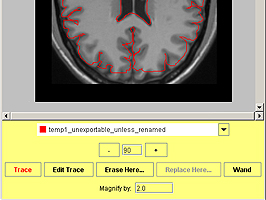
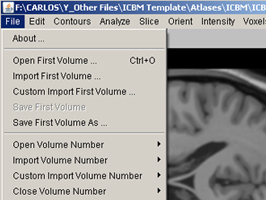
Features
- The MultiTracer program is written in JAVA in order to have a portable interface to execute on any JAVA enabled platform. MultiTracer can save to UCF format, which is used by many other LONI tools.
- MultiTracer includes tools for simple measurements (e.g., areas, volumes, lengths, widths, surface areas, etc.) as well as tools that resample the tracings into surface meshes that can be analyzed and displayed in three-dimensions.
- Data can be viewed in any orthogonal plane and cursor positions are automatically tracked on all orthogonal views allowing easy identification of anatomic landmarks.
Description
MultiTracer is a java-based tool that is useful for manual editing of MRI images in a variety of formats. Such editing is a prerequisite for most intersubject registration tools that can be used to create volume deformation parameters. In addition, the tool also allows manually delineated contours to be traced as used by the surface parameterization project. This tool is being used for landmark delineation in a variety of projects.System Requirements
Java
- Version: 1.0
- Size: 15 Kb
- OS: PC, Mac OSX, and most UNIX platforms
- Processor: any
- Memory: 16 Mb
- Software: Java 1.3 or higher 8 or 16bit grayscale formats: Analyze, MINC, TIFF, GIF, JPEG, BMP, FITS, Raw
Installation
The tracer application is contained in a file called 'Tracer.jar'. The application must be launches as an application (i.e., it cannot be used inside a web browser). The method for launching the application depends on the type of computer:For PC's
- Find the icon for Tracer.jar
- Double clicking the icon should launch the application
For Macintosh OS X
- Open the Terminal application (its usual location is in the Utilities folder inside the Applications folder) and change to the directory where Tracer.jar is located. On the command line, type:java -jar Tracer.jar
- Alternatively, open the Terminal application as above and change to the directory where your data is located. On the command line, type: java -jar /pathname/Tracer.jar where /pathname/ is the Unix path to the directory containing Tracer.jar
For Unix
- Change to the directory where Tracer.jar is located. On the command line, type: java -jar Tracer.jar
- Alternatively, change to the directory where your data is located. On the command line, type: java -jar /pathname/Tracer.jar
- Where /pathname/ is the Unix path to the directory containing Tracer.jar
If successfully launched, the application will appear with a blank screen area, the next step is to load an image
Purpose
MultiTracer is a Java application that allows images to be displayed in three dimensions. The tool allows anatomic structures to be traced and the tracings to be saved in a format that facilitates review and revision. The traced structures can also be exported in the UCF format that is used by many of the tools in the UCLA Laboratory of Neuroimaging. These include tools for simple measurements (e.g., areas, volumes, lengths, width, surface areas, etc.) as well as tools that resample the tracings into surface meshes that can be analyzed and displayed.