Mouse BIRN Atlasing Toolkit - With Atlas
The goal of the MBAT is to act as an intuitive, interoperable interface for viewing, accessing, processing, and analyzing multimodal data with emphasis on functionality across distributed locations and diverse databases.
Visit Website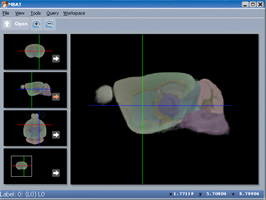
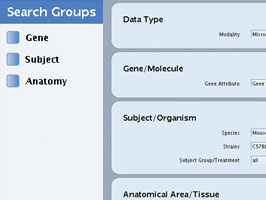
Features
- MBAT provides the user with the option of downloading several different data volumes for visualization purposes. These data volumes were created by the Mouse BIRN group and are available in the Analyze image 7.5 format. These and other datasets can be found at http://nbirn.net.
- MBAT is packaged with two sets of anatomical delineations, one based on Swanson 1998, and the other on Paxinos 2001. Each of the atlases also includes 3D surfaces and a Brain Architecture Management System (BAMS) based structural hierarchy that can be viewed and navigated using BrainGraph.
- One of the main goals of the Mouse BIRN collaboration is to make querying and accessing multiple data types and sources within the context of a digital atlas easy and intuitive.
- BrainGraph is a flexible, extensible, graph-based data model that integrates, organizes and directly accesses numerous types of data. It allows simultaneous storage of multiple labeling schemes and study-specific graph traversal schemes.
Description
The Mouse Biomedical Informatics Research Network (MBIRN) Atlasing Toolkit (MBAT) is a collaborative effort by groups in the Mouse BIRN to create an interoperable toolkit that offers an intuitive way to access the functionality offered at the various institutions within the Network. The goal of the MBAT is to act as an intuitive, interoperable interface for viewing, accessing, processing, and analyzing multimodal data with emphasis on functionality across distributed locations and diverse databases. This tool allows a user to view their data and offers the ability to interface with data offered by Mouse BIRN. Future plans include the option to incorporate and compare a variety of different data types, regardless of the user's location or affiliation with the Mouse BIRN. This download comes with the MDA 2006 Atlas.System Requirements
Unix
- Size: 25.2 MB
- Processor: n/a
- Memory: 512 Mb
- Software: MBAT requires installation of JRE 1.4+. One may also install Java3D 1.3+ (to visualize 3D surfaces)
Windows
- Version: 2.0.13 Windows
- Size: 25.6 MB
- OS: any
- Processor: Intel, AMD
- Memory: 512 Mb
- Software: MBAT requires installation of JRE 1.4+. One may also install Java3D 1.3+ (to visualize 3D surfaces)
OS-Independent
- Version: 2.0.13 Mac
- Size: 25.3 MB
- OS: any except Mac OS X 10.5 (Leopard)
- Processor: Any
- Memory: 512 Mb
- Software: MBAT requires installation of JRE 1.4+. One may also install Java3D 1.3+ (to visualize 3D surfaces)
Installation
To replace the existing version of MBAT, uninstall the old version prior starting the installation.
To run the different versions of MBAT simultaneously, you have to install MBAT under a separate directory.
-- Windows
1. Unzip the installation program in your local hard drive.
2. Click the MBAT_windows_
-- Mac
1. Click the MBAT_macos_
-- UNIX/Linux
1. Un-tar or gunzip the installation program in your local hard drive.
2. Run the MBAT_unix_
Atlas and Volume subfolders will be created under the MBAT program folder after the installation.
Purpose
MBAT allows a user to view their data and offers the ability to interface with data offered by Mouse BIRN. MBAT is distributed in two different versions, a standalone version and a full atlas version. The atlas version is packaged with an MR data file, a delineation (MDA2006), 3D surfaces that can be viewed with MBAT 3D Viewer and Surface Manager, and a structural hierarchy that can be viewed and navigated through using the BrainGraph tool Several additional atlas delinations are available for download at http://www.nbirn.net/bdr/bdr_current_data.shtm. Additional data volumes may also be downloaded in Analyze image 7.5 format.
The Concept Query accesses multiple databases and downloads data based on user input. This data can then be incorporated with the user's own data, juxtaposed and analyzed. The databases provide a variety of different data types and are available regardless of the user's location or affiliation with the Mouse BIRN.