Mouse BIRN Atlasing Toolkit
MBAT provides a workflow environment bringing together online resources, a user's image data and biological atlases in a concise, unified and intuitive workspace. MBAT is written in java so it is platform independent and is extensible through its plugin architecture.
Visit Website




Features
- MBAT is designed with a Search Workspace to enable users to submit a query to multiple databases simultaneously.
- The Registration Workspace performs 2D and 3D image alignment (spatial registration).
- The Viewer Workspace displays and composites images and image volumes using high performance graphics hardware.
- A major feature of the Viewer Workspace is the Atlas Viewer module; a generic volumetric atlas viewer. This module allows navigation and interrogation of volumetric atlases.
Description
Reference biological/biomedical imagery is critically important for providing context for observations and experimentation. MBAT empowers researchers to discover correlations among disparate data by providing a unified environment for bringing together online reference resources, a user’s image data, and biological atlases into the same spatial or semantic context. Through its extensible plug-in architecture, MBAT allows researchers to customize all platform components to quickly achieve personalized workflows.System Requirements
Linux
- Version: 3.1.4 Ubuntu (i86_64)
- Size: 43MB
- OS: Ubuntu 64 Bit
- Processor: Any
- Memory: 2 GB
- Software: MBAT requires installation of JRE 1.6 and OpenGL 1.5.
Linux
- Size: 43 MB
- Processor: AMD
- Memory: 2 GB
- Software: MBAT requires installation of JRE 1.6 and OpenGL 1.5.
Linux
- Size: 43 MB
- Processor: Intel
- Memory: 2 GB
- Software: MBAT requires installation of JRE 1.6 and OpenGL 1.5.
Mac
- Size: 43 MB
- Processor: n/a
- Memory: 2 GB
- Software: MBAT requires installation of JRE 1.6 and OpenGL 1.5.
Windows
- Size: 43 MB
- Processor: Any
- Memory: 2 GB
- Software: MBAT requires installation of JRE 1.6 and OpenGL 1.5.
Installation
To replace the existing version of MBAT, uninstall the old version prior starting the installation.
To run the different versions of MBAT simultaneously, you have to install MBAT under a separate directory.
-- Windows
1. Unzip the installation program in your local hard drive.
2. Click the MBAT_windows_
-- Mac
1. Click the MBAT_macos_
-- UNIX/Linux
1. Un-tar or gunzip the installation program in your local hard drive.
2. Run the MBAT_unix_