BrainGraph Editor
The BrainGraph Editor is a JAVA based tool that allows researchers to create taxonomies or hierarchies to classify and organize information such as anatomy, connectivity, and developmental stages.



Features
- Multiple views of the items and the hierarchy for creating, editing and laying out information.
- The user can add new nodes and drag and drop existing nodes much like moving files in a computer explorer window.
- Any of the nodes may have metadata easily added to them.
- Hierarchies can be saved as integrated label format (.ilf) files and viewed in the BrainGraph viewer available in the Mouse BIRN Atlasing Toolkit (MBAT) and SHIVA.
Description
The BrainGraph Editor is used to create hierarchies out of information entered and classified by a user. This allows for organization and easy visualization and navigation through this type of information. The software can be used to create labels, tags, brief descriptions, and meta-data, which are attached to the nodes in the hierarchy.
Mouse BIRN Atlasing Toolkit (MBAT) and SHIVA can be used to visualize and navigate through the files created with this tool.
System Requirements
OS-Independent
- Version: 1.0 Beta
- Size: 2.20 MB
- OS: any except Mac OS X 10.5 (Leopard)
- Processor: Any
- Memory: 512 Mb
- Software: BrainGraph requires installation of JRE 1.5
Installation
Un-tar or unzip the BrainGraph Editor, which is a JAVA program and may be used anywhere on the user\'s hard drive.Purpose
The BrainGraph Editor allows a user to easily add labels, tags, brief descriptions, and metadata in an interface that allows the user to name and move items within a hierarchy. Hierarchies may be visualized in either a Hyperbolic or Tree view and color may be added as additional information that may aid in visualizing a classification.
The intuitive interface allows a user to drag and drop items much like moving files in a computer explorer window. The resulting information is held in an XML file that may be read in MBAT or SHIVA. These files do not require it, but they may be associated with an atlas volume and visualized using the BrainGraph viewer in MBAT or SHIVA and used to navigate through the atlas volume.