jViewbox
A portable software framework for medical imaging research. jViewbox consists of a set of Java classes organized under a simple and yet extensive API that provides the core functionality of 2-D image presentation needed by most imaging applications.
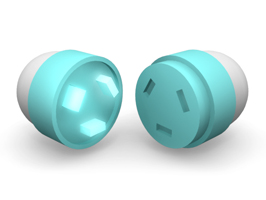
Features
- jViewBox was architected with openness in mind. It follows Java's Swing model closely to make it easy for application developers to build GUIs where end users can use various tools in a tool bar to manipulate the image displaysMaximum portability and high performance.
- No optional add-ons (e.g., Java Advanced Imaging) or native code is used, which makes jViewBox compatible with any standard Java 2 Runtime Environment (version 1.3 or later).
- jViewbox utilizes existing Java2D capabilities in key steps of the image rendering process, such as affine transformation and table look-up, to take advantage of any performance optimization built into the Java runtime.
Description
jViewBox is a flexible framework in Java for developing portable and high-performance biomedical imaging applications. It consists of a set of Java classes, organized under a simple and yet extensive API, that provides the core functionality of 2-D image presentation needed by most imaging applications. It handles the display of 2-D image sequences in user definable layouts, with the built-in capabilities of zooming, panning, flipping, rotating by 90 degrees, and look-up tables. It also supports image display overlays in the form of text, arbitrary geometric shapes, and images, all with the option of being opaque or translucent.System Requirements
Java
- Version: 2.0b1
- Size: 203 Kb
- OS: Solaris, IRIX, Windows, Linux, Mac OS X
- Processor: any
- Memory: 128 Mb
- Software: Java 2 Standard Edition, version 1.3 or later
Installation
This section describes how to compile the jViewBox 2.0b source
code from a shell or command prompt using the J2SE SDK version 1.3 or
later. It also describes how to compile and run the demonstration viewer
and how to generate HTML API documentation. A build script is included
for use with Apache Ant, an open-source Java-based build tool.
How to Compile jViewBox 2.0b
- In a shell or command-prompt window, go to the directory where the
jViewBox 2.0b zip file was expanded.
- Create a "classes" directory for the jViewBox .class files:
mkdir classes
- Compile all the jViewBox source files, putting .class files in the
classes directory:
(For Unix shells, type all of the following in one line)
javac -d classes src/org/medtoolbox/jviewbox/*.java
src/org/medtoolbox/jviewbox/imagesource/*.java
src/org/medtoolbox/jviewbox/viewport/*.java
src/org/medtoolbox/jviewbox/viewport/annotation/*.java
src/org/medtoolbox/jviewbox/viewport/engine/*.java
(For Windows Command Prompts, type all of the following in one line)
javac -d classes src\org\medtoolbox\jviewbox\*.java
src\org\medtoolbox\jviewbox\imagesource\*.java
src\org\medtoolbox\jviewbox\viewport\*.java
src\org\medtoolbox\jviewbox\viewport\annotation\*.java
src\org\medtoolbox\jviewbox\viewport\engine\*.java
There may be a few warning messages from the compiler regarding
deprecated methods. This is completely normal. Just ignore them.
- Or you may use the included JavaFileListGenerator tool to simplify
the compiling process. First, generate a list of all the source
files to compile in a separate plain-text file (say srclist.txt)
using JavaFileListGenerator:
java JavaFileListGenerator src srclist.txt
Then use this list file to compile the source code:
javac -d classes @srclist.txt
Again, ignore warnings about deprecated methods.
- Create a .jar archive of all the .class files:
(For Unix shells)
cd classes
jar cf ../jviewbox.jar *
(For Windows Command Prompts)
cd classes
jar cf ..\jviewbox.jar *
- Now you have all of the compiled .class files in the classes
directory and a .jar archive of them that can be used to develop
applications.
This section describes how to compile the jViewBox 2.0b source
code from a shell or command prompt using the J2SE SDK version 1.3 or
later. It also describes how to compile and run the demonstration viewer
and how to generate HTML API documentation. A build script is included
for use with Apache Ant, an open-source Java-based build tool.
How to Compile jViewBox 2.0b
- In a shell or command-prompt window, go to the directory where the
jViewBox 2.0b zip file was expanded.
- Create a "classes" directory for the jViewBox .class files:
mkdir classes
- Compile all the jViewBox source files, putting .class files in the
classes directory:
(For Unix shells, type all of the following in one line)
javac -d classes src/org/medtoolbox/jviewbox/*.java
src/org/medtoolbox/jviewbox/imagesource/*.java
src/org/medtoolbox/jviewbox/viewport/*.java
src/org/medtoolbox/jviewbox/viewport/annotation/*.java
src/org/medtoolbox/jviewbox/viewport/engine/*.java
(For Windows Command Prompts, type all of the following in one line)
javac -d classes src\org\medtoolbox\jviewbox\*.java
src\org\medtoolbox\jviewbox\imagesource\*.java
src\org\medtoolbox\jviewbox\viewport\*.java
src\org\medtoolbox\jviewbox\viewport\annotation\*.java
src\org\medtoolbox\jviewbox\viewport\engine\*.java
There may be a few warning messages from the compiler regarding
deprecated methods. This is completely normal. Just ignore them.
- Or you may use the included JavaFileListGenerator tool to simplify
the compiling process. First, generate a list of all the source
files to compile in a separate plain-text file (say srclist.txt)
using JavaFileListGenerator:
java JavaFileListGenerator src srclist.txt
Then use this list file to compile the source code:
javac -d classes @srclist.txt
Again, ignore warnings about deprecated methods.
- Create a .jar archive of all the .class files:
(For Unix shells)
cd classes
jar cf ../jviewbox.jar *
(For Windows Command Prompts)
cd classes
jar cf ..\jviewbox.jar *
- Now you have all of the compiled .class files in the classes
directory and a .jar archive of them that can be used to develop
applications.
Purpose
Any biomedical (or non-biomedical) imaging application with a need of 2-D image display, for example, radiology workstation, medical teaching file system, and biomedical imaging research projects like brain mapping and computer-aided diagnosis.